STEP 1: First of all Backup the entire template of your blog
STEP 2: Then go to Template > Customize > Advance > Add CSS
STEP 3: Add code below to custom CSS then hit "Apply to Blog" on the top right of the page
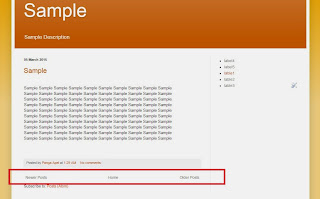
STEP 2: Then go to Template > Customize > Advance > Add CSS
STEP 3: Add code below to custom CSS then hit "Apply to Blog" on the top right of the page
#blog-pager {
display: none;
}
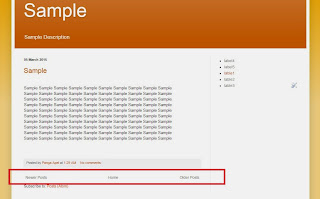

No comments:
Post a Comment